Following the announcement of our ground breaking partnership with channel 7 to broadcast the 2010 Grand Final in 3D, here are full details on how to watch it
- The transmission will carry 3D video content in H.264 (MPEG-4) format and only specific 3DTV receivers will be capable of decoding the signal and displaying the video content in stereoscopic format. The transmission will commence on or after midnight on 18 September 2010 until 8th October 2010.
- The service will be a temporary scientific test transmission of 3DTV (stereoscopic video format).
The full details of the transmissions for the different areas are as below
| Broadcast Location | Area Served | RF Channel | RF Frequency | Digital Channel | |
| Sydney | Gore Hill | Sydney metro | 35 | 578.5 MHz | 40 |
| Brisbane | Mt Coot-tha | Brisbane metro | 50 | 683.5 MHz | 40 |
| Melbourne | Mt Dandenong | Melbourne metro | 35 | 578.5 MHz | 40 |
| Newcastle | Cooks Hill Charlestown | Inner Newcastle | 35 | 578.5 MHz | 40 |
| Adelaide | Mt Lofty | Adelaide metro | 29 | 536.625 MHz | 40 |
| Perth | Bickley | Perth
metro |
35 | 578.5 MHz | 40 |
If this test transmission causes interference to other radiocommunications or problems with your digital television reception please contact:
Write to: Regulatory Affairs Manager, Seven Network, 38-42 Pirrama Road, Pyrmont, NSW 2009
Or call: 1300 487 855

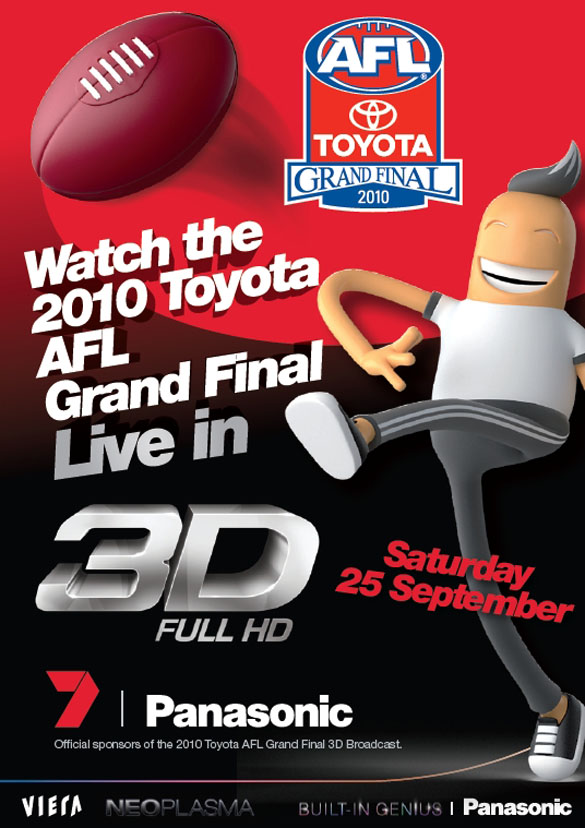
Hi, Team
I have bought a 3D TV in order to watch 2010 AFL Grand final, but I could not find the channel.
I am living in Doncaster. I scaned my TV many time tonight but I could not find the RF35 OR channel 40.
Please call me on 0421549731 and tell me how to do it. Thanks
yanni tong
I couldn’t see AFL final in 3D, I just bought a latest 58″ Panasonic TV …VT20A.
I live in Keilor Downs, Melbourne and my aerial antenna is pointing The City.
Any solutions please I don’t know if it is Channel 7 or my 3D TV….help please???
Gus
Does anyone know if next week’s Grand Final will also be in 3D?
Hi Gus,
To receive 3D broadcast’s you must perform a one-time ‘Add MPEG-4 AVC Channels’ (p 32 TV User Manual) installation. Following this re-tune (Digital TV Channels only), select channel 40 on your remote control.
(If you receive ‘Invalid Channel’ on-screen message when you select ch 40 on the remote control, your area is most probably not serviced by 3D broadcasting or the 3D signal is very weak.) You should now see a ‘side by side’ picture; press Viera Tools on remote, select 3D and change 3D picture format from ‘Auto’ to ‘Side by Side’.
Many Thanks,
Team Panasonic
Hi Yanni,
To receive 3D broadcast’s you must perform a one-time ‘Add MPEG-4 AVC Channels’ (p 32 TV User Manual) installation. Following this re-tune (Digital TV Channels only), select channel 40 on your remote control. (If you receive ‘Invalid Channel’ on-screen message when you select ch 40 on the remote control, your area is most probably not serviced by 3D broadcasting or the 3D signal is very weak.) You should now see a ‘side by side’ picture; press Viera Tools on remote, select 3D and change 3D picture format from ‘Auto’ to ‘Side by Side’.
Many Thanks,
Team Panasonic
Hi i’ve followed all the instructions that you guys have told me and also called panasonic help desk. Channel 40 comes up as being an invalid channel. The help desk guy told me its not the tv but an antenna problem. I wish you guys would inform customers of this.. that the area you live in may not support 3D tv , I didn’t spend over 3 thousand dollars to find out that i cant see 3d channels on a 3d tv. Not happy at all
Brian
Hi Brian,
The 3D channel utilised previously unused spectrum. Some TV antennas had difficulty accessing this spectrum. Panasonic could not possibly be aware of individual issues related to individual TV antenna installations.
Many Thanks,
Team Panasonic