
If you love applying special effects and filters to your photos, you will have so much fun with the LUMIX Creative Control mode. A list of different effects give you the expressive power to turn ordinary scenes into extraordinary photographs, with just the push of a button. The wide array of effects means you will be able to effortlessly express your creativity and record your adventures in your own unique style.
1. One Point Color
This effect adjusts the amount or retained colour to extract one colour of your choice and turns the rest of the image black and white.
Here are some examples:

With filter

Without filter

With filter

Without filter
2. Low Key
This effect colour hue can be adjusted to create a darker, sombre appearance through intentional underexposure, and to emphasise the highlight.
Here are some examples:

With Low Key

Without Low Key

With Low Key

Without Low Key

With Low Key

Without Low Key
3. Expressive
This effect enhances the colour and makes the image more saturated and vivid to create a pop art picture.
Here are some examples:

With filter

Without filter

With filter

Without filter

With filter

Without filter
4. Cross Process
This filter adds a unique colour to the image by emulating the look of cross processing in film photography. The colour hue can be chosen from green, blue, yellow or red.
Here are some examples:

With filter

Without filter

With filter

Without filter
5. High Key
This effect adjusts the colour hue to create an image filled with light to add bright, airy feel by intentional overexposure.
Here are some examples:

With filter

Without filter

With filter

Without filter
6. Miniature Effect
This effect defocuses the peripheral areas while keeping the focus point sharp and clear making life-size subject look like a diorama.
Here are some examples:

With filter

Without filter

With filter

Without filter

With filter

Without filter
7. High Dynamic
This effect adjusts saturation to create a well-balanced image with details by bring up the brightness in dark area while reducing it in the bright area.
Here are some examples:

With filter

Without filter

With filter

Without filter

With filter

Without filter
8. Impressive Art
This effect adjust saturation to create a unique image with a higher contrast and surreal appearance.
Here are some examples:

With filter

Without filter

With filter

Without filter

With filter

Without filter
9. Sepia
This effect adjusts contrast to create a sepia image that adds a warm and nostalgic feel of an aged black and white print.
Here are some examples:

With filter

Without filter

With filter

Without filter
10. Star Filter
This effect turns point light sources and bright reflections into four point star patterns.
Here are some examples:

With filter

Without filter

With filter

Without filter

With filter

Without filter
11. Toy Effect
This effect adjusts colour hue to create a gradual darkening of the image towards the corner, i.e. vignetting, to give a look as if it is taken with a toy camera.
Here are some examples:

With filter
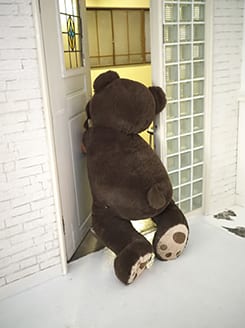
Without filter

With filter

Without filter

With filter

Without filter
12. Retro
This effect adjusts colour hue to give a faded effect to the image to produce the soft appearance of an old colour photo print.
Here are some examples:

With filter

Without filter

With filter

Without filter

With filter

Without filter
13. Dynamic Monochrome
This effect adjusts contrast to create an impressive black and white image with higher contrast.
Here are some examples:

With filter

Without filter

With filter

Without filter

With filter

Without filter

[…] post Learn how LUMIX Creative Control can enhance your unique style appeared first on Panasonic Australia […]