
“P2 ROP App” Control Panel
The P2 ROP App (downloadable free of charge from the Apple App Store) for iPad will be available in the end of January. It enables iPad to control functions/setting of the AJ-PX5000 or AJ-PX270 P2 Camera Recorder remotely via wireless connection*1. P2 ROP App can control variety of settings similar to those of the AG-EC4G Extension Control Unit controls, including picture quality settings, zoom/focus*2, and REC start/stop. Easy-to-see value display and easy-to-operate up/down touch keys provide settings and adjustments. Proxy browser is also built into the app so that operator can adjust the setting while checking recorded clips with thumbnail and previewing. Metadata can also be displayed and edited on iPad to support post production work.
*1 The optional AJ-WM30 Wireless Module is must be mounted on camera recorders.
*2 Only for AJ-PX270
• Apple App Store and iPad are service marks or trademarks of Apple Inc. registered in the United States and other countries.
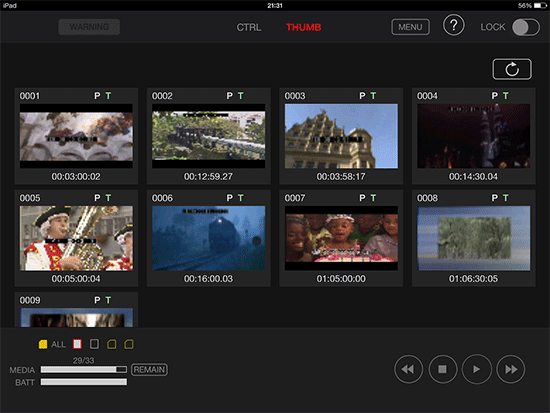
Thumbnail View
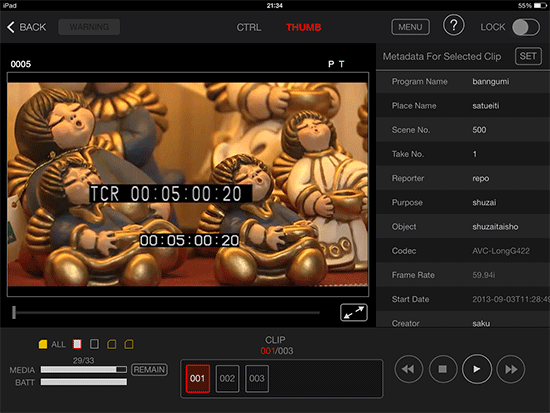
Preview View
Controllable Functions
- ZOOM/FOCUS (Onlu for AJ-PX270)
- KNEE (ON/OFF)
- TCG (TC/UB display and setting)
- REC CHK
- REC S/
- SHUTTER (OFF/FIX/SS) GAIN
- WB (PRST/A/B/AWB/ABB)
- M.PED
- IRIS (AUTO/MANUAL)
- PAINTING GAIN (R/B)
- PAINTING BLACK (R/G/B)
- Menu display and setting
- USER Button
- Switching CAM/BAR Output image
- Character output ON/OFF
Other Functions
- CAM. INFO (display camera recorder info)
- THUMB (display and playback of camera clip)
- Remaining media/battery display
- Display and update of clip metadata
- LOCK (disable operation on P2 ROP App)
- WARNING indicator
Related links
AJ-PX5000G product page.
AJ-PX270EN product page.
Contact us
Contact us for more information on Panasonic Business products:.



